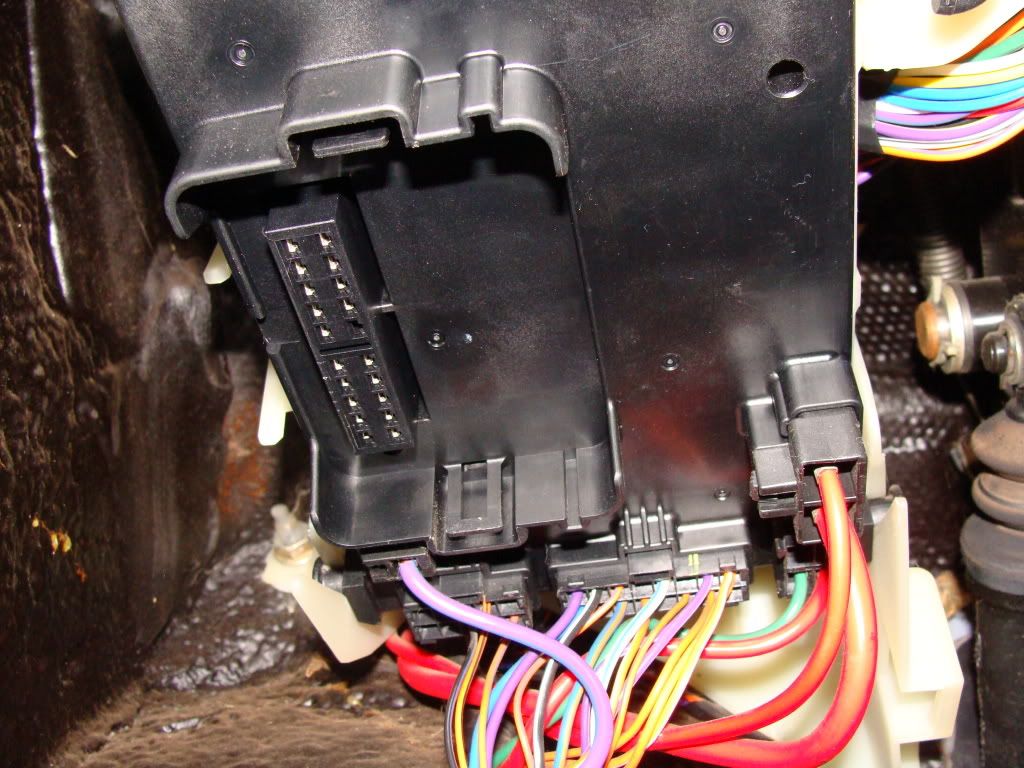:laugh: As requested, Autozone link with wiper motor and other information.:laugh:
http://www.autozone.com/servlet/UiB..._us/0900823d/80/1b/d0/3e/0900823d801bd03e.jsp
Edit. Also check the Central Timer located on the Passenger Compartment Fuse Box (left of steering column, under the dash, next to your left knee).
Central Timer location, 2nd picture, retangular looking box on Fuse Box, right of his left thumb.
http://www.contour.org/ubbthreads/showflat.php?Cat=&Board=trouble&Number=1056473&fpart=1&PHPSESSID=
From old Forums,
"The other problem was due to central timer unit. Sometimes the lights would go out and sometimes they would not. Performed the following test on the central timer unit and it failed. I have removed the "black box" until I get another from Bill Jenkins.
Testing this unit is as follows:
Testing and Inspection
INPUT TEST
Enter vehicle, latch safety belt, and close door.
Press and hold rear defroster switch.
Turn ignition switch to RUN, then release rear defroster switch.
The central timer module will actuate the chime each time one of the following inputs is actuated:
Driver's safety belt: unlatch, then relatch.
Illuminated entry actuator switch: lift and release outside door handle without opening door.
Rear window defroster switch: press, then release.
OUTPUT TEST
Enter vehicle, then press and hold rear window defroster switch.
Turn ignition switch to RUN.
Release rear window defroster switch.
Move windshield wiper switch to intermittent position, first detent position up from OFF.
Depress and release defroster switch to actuate outputs.
Depress and release defroster switch to deactivate outputs.
Outputs will activate in the following order:
Intermittent windshield wiper.
Rear window defroster indicator.
Interior lamps.
Safety belt warning indicator
Regards,
Bob" (btrautman)