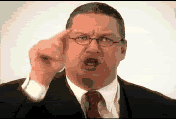2 Days and i can't stand my TWC road runner - 08/30/06 01:26 AM
Here's the total rundown.
After deciding to use my cell phone as my home phone it came time to set up internet in my new apartment.
DSL + the cost of a phone line was more expensive than Road Runner so i called and ordered up.
Tech comes to install, turns out the jack in my office is an antenna jack and not a cable jack, only cable jack is in my living room and the tech says policy says he can't run a cable along the wall and into my office because it's a tripping hazard. Fine. So he leavs having accomplished nothing and i have to waite another 2 weeks for another tech to come and install a wireless system wich is an additional $8 a month(stil slightly cheaper than DSL).
I have a constand "excelent" connection strength yet i still get bumped offline for a couple seconds about twice a minute.
The tech then tells me i can run an ethernet cable from the wireless hub to my computer and it shoudl eliminate the problem.....but waite, i thought you couldn't recomen i dothat becasue it's a tripping hazard What's the point of paying for wireless if i'm never even going to use it
What's the point of paying for wireless if i'm never even going to use it 
I'm going to try an ethernet cable tomorrow and see if it ends the problem but this is rediculous and i'm going to call TWC and try and get some compensation(did it with my old DSL connection, got a couple months free out of it). I cna't even us AIM because i get bumped offline and ahve to keep re-signing in
Anyone else have problems with the service or have input that can help me here?
After deciding to use my cell phone as my home phone it came time to set up internet in my new apartment.
DSL + the cost of a phone line was more expensive than Road Runner so i called and ordered up.
Tech comes to install, turns out the jack in my office is an antenna jack and not a cable jack, only cable jack is in my living room and the tech says policy says he can't run a cable along the wall and into my office because it's a tripping hazard. Fine. So he leavs having accomplished nothing and i have to waite another 2 weeks for another tech to come and install a wireless system wich is an additional $8 a month(stil slightly cheaper than DSL).
I have a constand "excelent" connection strength yet i still get bumped offline for a couple seconds about twice a minute.
The tech then tells me i can run an ethernet cable from the wireless hub to my computer and it shoudl eliminate the problem.....but waite, i thought you couldn't recomen i dothat becasue it's a tripping hazard
 What's the point of paying for wireless if i'm never even going to use it
What's the point of paying for wireless if i'm never even going to use it 
I'm going to try an ethernet cable tomorrow and see if it ends the problem but this is rediculous and i'm going to call TWC and try and get some compensation(did it with my old DSL connection, got a couple months free out of it). I cna't even us AIM because i get bumped offline and ahve to keep re-signing in

Anyone else have problems with the service or have input that can help me here?

 (this is necessary in an 80-year-old building!)
(this is necessary in an 80-year-old building!)