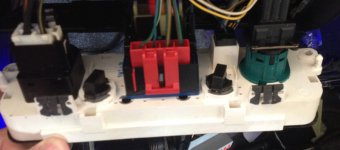No Title
I started taking the dash out today. There are a lot of layers to peel before the dash comes out, so this is just a start. I have the Haynes manual and the factory manual, both of which help, and 2 years ago, I took out some of the console parts to clean the car. I have a 2000 CSVT so if you have a different model, your experiences might be different.
1) Unscrew the shift knob, counter-clockwise. When it comes off, there is a spring underneath it. Don't lose it. I put all of my parts in a bottle, and I suggest you do the same.
2) Carefully remove the leather shift boot. There are 4 small locking tabs, 2 on the drivers side, 2 on the passengers side. Pull the boot up gently.
3) Move the front seats up so that the 2 screws that anchor the center armrest are exposed. Use a small phillips screwdriver. Just as an FYI, the last time I put them back on, I didn't like how the center rest was wobbly, so I put a small shim inside to help make it feel more solid.
4) Look at the front of the center rest, near the shifter. THe center rest is help in place by two "pinch" clips. You need to get a set of pliers and gently pinch the clips under the horizontal plastic housing, and wiggle them up. Once both clips are disengaged, the center rest will be mostly free to move.
More later.
Mad Dog